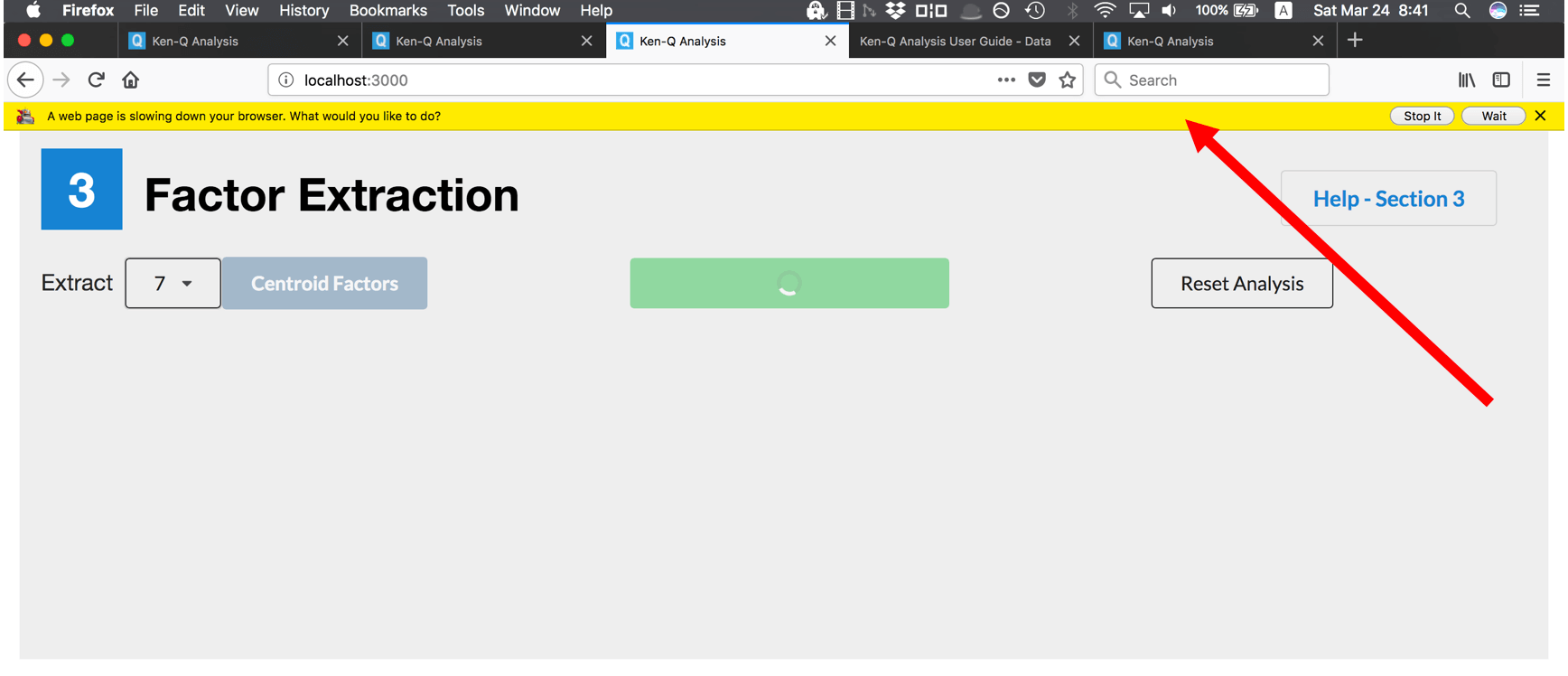3. Factor Extraction

Factor Extraction Section FAQ:
What is the maximum numbers of factors I can extract? -8 factors
Can I change the factor extraction method without reloading my project data? -Yes, click the "Reset Analysis" button. The current analysis data will be deleted and cannot be recovered.
Known Issues
Occasionally, the labels for the scree plot will not appear in a downloaded PNG image. -As a temporary work-around, download the SVG image and use an online conversion tool to convert from svg to png format.
On older computers, extracting principal components from a project with many participants (> 150) may require 2-3 minutes of calculations. During that time your browser may give a "unresponsive script" alert. You do not need to respond to these, just let the calculations run until the end.
Chrome error alert - ignore this error alert during principal components extraction:
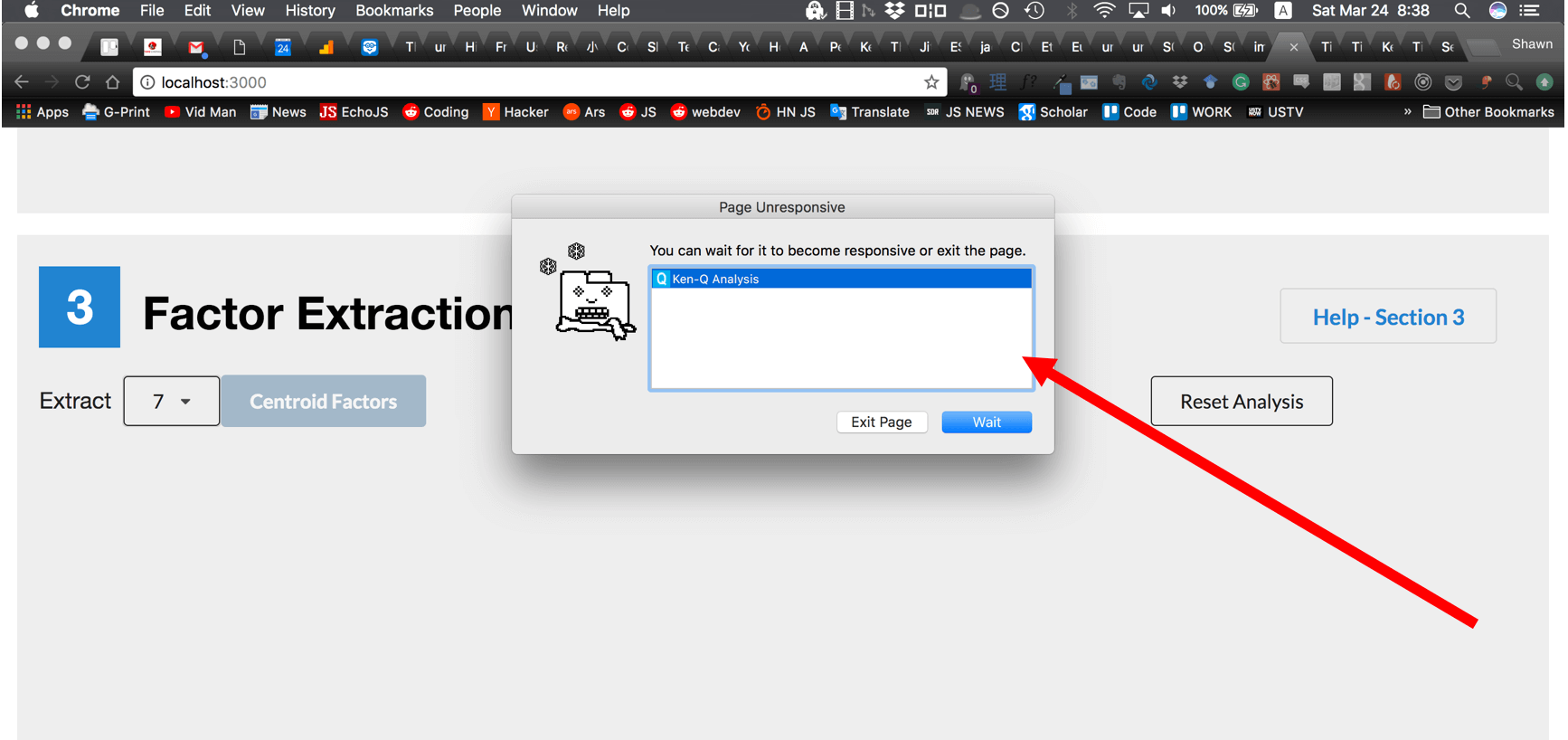
Firefox error alert - ignore this error alert during principal components extraction: